Comparing Android Systems for Toyota Alphard

Choosing the right Alphard Android system can significantly enhance your driving experience. These systems offer a range of features that transform your Toyota Alphard into a modern, connected vehicle. With options like the Toyota Alphard 30/35 upgraded to 40 android screen, you gain access to high-quality video playback, navigation, and Apple CarPlay. The Audiosources available in these systems ensure superior sound quality, making every journey enjoyable. By selecting the right system, you ensure optimal compatibility and functionality, allowing you to fully utilize your vehicle's capabilities.
Key Takeaways
Upgrading to an Alphard Android system enhances your driving experience with improved navigation, connectivity, and entertainment options.
Choose a system with a high-resolution display (HD or 1080P) for clear visuals, making navigation and multimedia playback more enjoyable.
Ensure compatibility with your specific Toyota Alphard model and year to maximize functionality and performance.
Take advantage of voice control features for hands-free operation, enhancing safety while driving.
Explore the vast selection of apps available through the Google Play Store to customize your driving experience.
Consider aftermarket systems for cost-effectiveness, as they often provide more features at a lower price compared to OEM options.
Follow a step-by-step installation guide to ensure a smooth setup process, or consult a professional if needed.
Features of Alphard Android System
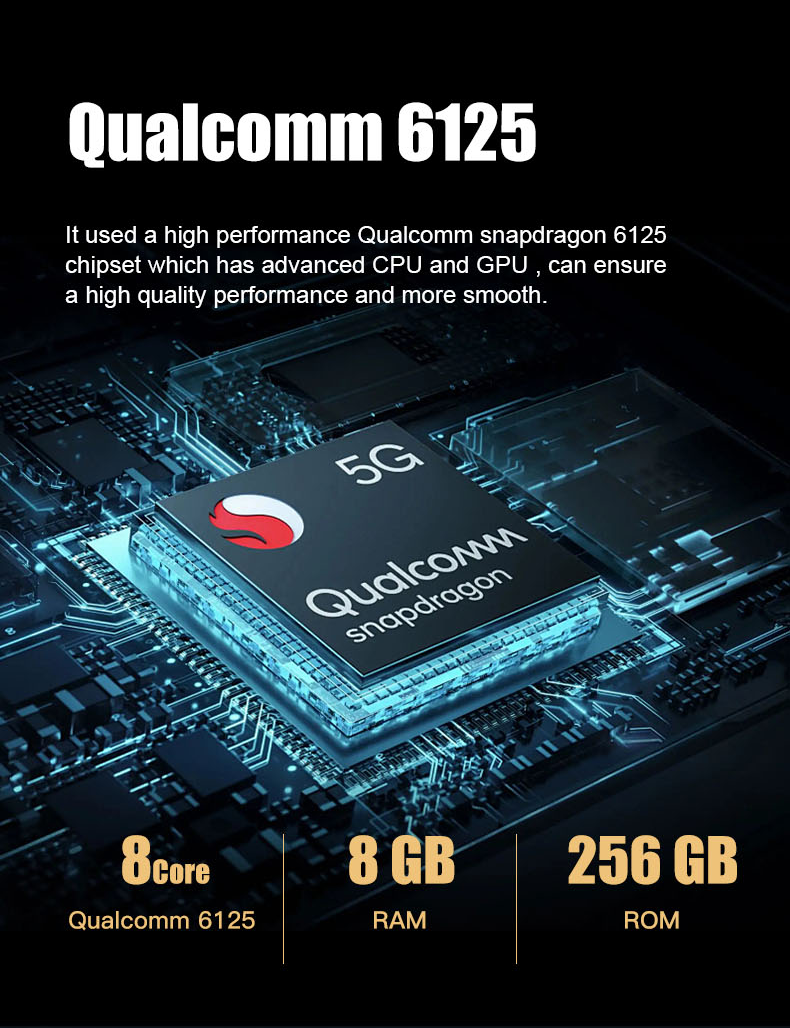
Hardware Specifications
Processor and RAM
The Alphard Android system boasts powerful processors that ensure smooth operation. You will find systems equipped with high-performance CPUs, which enhance the speed and responsiveness of your device. The RAM in these systems often ranges from 4GB to 6GB, providing ample memory for multitasking and running demanding applications without lag.
Display and Resolution
When it comes to display, the Alphard Android system offers impressive visuals. Many models feature HD or even 1080P resolution screens, ensuring clear and vibrant images. The screen sizes vary, with some systems offering large displays up to 11.5 inches, perfect for viewing maps or multimedia content. This high resolution enhances your experience, whether you're using navigation or watching videos.
Connectivity Options
Connectivity is a key feature of the Alphard Android system. You can enjoy seamless integration with your smartphone through Bluetooth, allowing for hands-free calls and music streaming. Many systems also support Wi-Fi, enabling internet access for downloading apps or streaming content. Dual USB ports provide additional connectivity options, making it easy to connect external devices.
Software Capabilities
Operating System Version
The Alphard Android system typically runs on the latest versions of Android, ensuring compatibility with a wide range of apps. This keeps your system up-to-date with the latest features and security updates. The operating system's user-friendly interface makes it easy for you to navigate through different functions.
User Interface and Customization
Customization is a standout feature of the Alphard Android system. You can personalize the user interface to suit your preferences, from changing themes to arranging app icons. This flexibility allows you to create a dashboard that meets your specific needs, enhancing your overall driving experience.
App Compatibility and Availability
With access to the Google Play Store, the Alphard Android system offers a vast selection of apps. Whether you need navigation tools, music streaming services, or productivity apps, you can find them easily. The system supports a wide range of applications, ensuring you have the tools you need at your fingertips.
Unique Functionalities
Voice Control and AI Integration
Voice control is a significant feature of the Alphard Android system. You can use voice commands to control various functions, such as making calls or setting navigation routes. This hands-free capability enhances safety by allowing you to keep your focus on the road.
Navigation and GPS Features
The Alphard Android system excels in navigation capabilities. With built-in GPS, you can access real-time traffic updates and directions. This feature ensures you reach your destination efficiently, avoiding traffic jams and road closures.
Multimedia and Entertainment Options
Entertainment is at the heart of the Alphard Android system. You can enjoy high-quality video playback and access a variety of multimedia options. The system supports both Android Auto and Apple CarPlay, allowing you to integrate your smartphone seamlessly. This integration provides access to your favorite music, podcasts, and more, making every journey enjoyable.
Installation Process and Compatibility
Installation Steps
Pre-installation Requirements
Before you begin the installation of your Alphard Android system, gather all necessary tools and materials. Ensure you have the correct model for your Toyota Alphard. Check that your vehicle's battery is fully charged to avoid interruptions. You should also have a clean workspace to prevent any damage to the components.
Step-by-step Installation Guide
Disconnect the Battery: Start by disconnecting the negative terminal of your Toyota's battery. This step ensures safety during the installation process.
Remove the Existing Head Unit: Carefully remove the existing head unit from your Alphard. Use the appropriate tools to avoid damaging the dashboard.
Connect the Wiring Harness: Attach the wiring harness to the new Android system. Ensure all connections are secure and match the vehicle's wiring.
Install the New System: Place the new Android system into the dashboard. Secure it with screws and ensure it fits snugly.
Reconnect the Battery: Once the system is in place, reconnect the battery. This step powers up your new Alphard Android system.
Test the System: Turn on your Toyota Alphard and test the new system. Check all functionalities, including audio, navigation, and connectivity features.
Post-installation Setup
After installation, customize the settings to suit your preferences. Adjust the display brightness and sound settings. Connect your smartphone via Bluetooth or Wi-Fi. Download any necessary apps from the Google Play Store to enhance your driving experience.
Compatibility Checks
Vehicle Model and Year Compatibility
Ensure your Alphard Android system is compatible with your Toyota model and year. Different systems cater to specific models, so verify this information before purchase. Compatibility ensures optimal performance and functionality.
Integration with Existing Systems
Check how the new Android system integrates with existing systems in your Alphard. This includes steering wheel controls, backup cameras, and other factory-installed features. Proper integration maintains the seamless operation of your vehicle's systems.
Troubleshooting Common Issues
If you encounter issues during installation, refer to the user manual. Common problems include connectivity issues or display malfunctions. Ensure all connections are secure and consult a professional if necessary. Troubleshooting helps maintain the efficiency of your Toyota Alphard's Android system.
Benefits of Toyota Alphard Head Unit
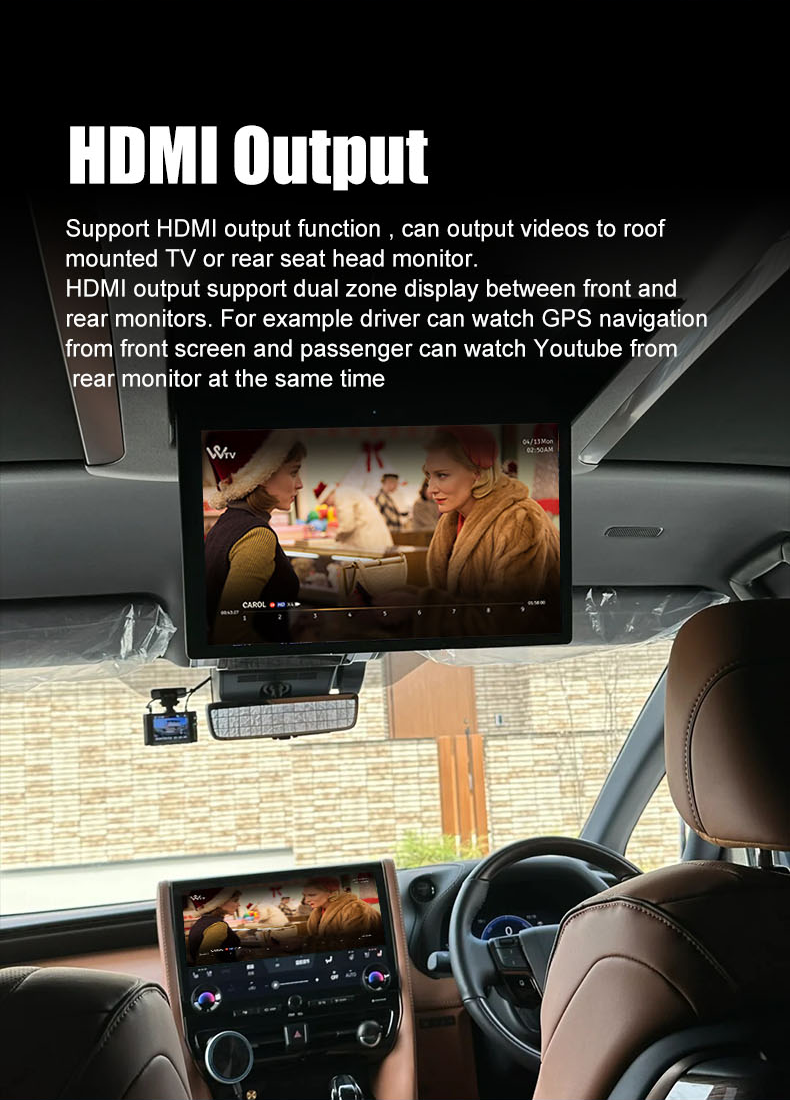
Enhanced User Experience
Improved Navigation and Connectivity
When you upgrade to a new Toyota Alphard head unit, you immediately notice the improvement in navigation and connectivity. The aftermarket systems often feature larger screens, such as 12.1-inch or 13.6-inch HD IPS displays. These screens provide clear visuals and responsive touch capabilities, making it easier for you to interact with the system. You can enjoy split-screen support, allowing you to view maps and other applications simultaneously. The integration of Apple CarPlay and Android Auto ensures seamless smartphone connectivity, enhancing your driving experience by providing access to your favorite apps and services.
Access to a Wide Range of Apps
The Alphard head unit replacement opens up a world of possibilities with access to a wide range of apps. With the Android interface, you can download and use various applications from the Google Play Store. Whether you need navigation tools, music streaming services, or productivity apps, the Alphard system supports them all. This flexibility allows you to customize your driving experience, ensuring you have the tools you need at your fingertips.
Cost-effectiveness
Comparison with OEM Systems
Choosing an aftermarket Toyota Alphard head unit offers significant cost-effectiveness compared to OEM systems. Aftermarket options provide advanced features like specialist touch screens, Qualcomm processors, and large storage capacities. These systems support factory 360 camera systems and all speaker systems, ensuring a comprehensive upgrade. In contrast, OEM systems may have smaller screens and fewer features, limiting your vehicle's capabilities. The easy plug-and-play installation of aftermarket systems also reduces installation costs, making them a more economical choice.
Long-term Value and Upgradability
Investing in a head unit replacement for your Toyota Alphard provides long-term value and upgradability. Aftermarket systems often come with features like the T-Connect infotainment system, JBL premium sound, and a 10.5-inch display. These features enhance your vehicle's functionality and entertainment options. Additionally, the ability to upgrade the software and hardware components ensures that your Alphard remains up-to-date with the latest technology. This adaptability not only extends the lifespan of your head unit but also enhances the overall value of your Toyota Alphard.
Comparison Summary
When considering a Toyota Alphard radio upgrade, you have several Android systems to choose from. Each system offers unique features and benefits, making it essential to understand their pros and cons.
Pros and Cons of Each System
System A
Pros:
Offers a large 13.6-inch screen with a high resolution of 1920*1080, providing clear and vibrant visuals.
Supports both Android Auto and Apple CarPlay, ensuring seamless smartphone integration.
Equipped with advanced processors and ample RAM for smooth operation.
Cons:
May require professional installation due to its complexity.
Higher cost compared to other systems, which might not suit budget-conscious buyers.
System B
Pros:
Features a user-friendly interface with customizable options, allowing you to personalize your driving experience.
Provides excellent connectivity options, including Bluetooth and Wi-Fi, for easy access to apps and media.
Compatible with a wide range of Toyota Alphard models, ensuring broad usability.
Cons:
The screen resolution is lower at 800*480, which might not appeal to users seeking high-definition displays.
Limited storage capacity compared to other systems, which could restrict app downloads.
System C
Pros:
Cost-effective solution for those looking to upgrade without breaking the bank.
Simple installation process, making it accessible for DIY enthusiasts.
Offers essential features like GPS navigation and multimedia playback.
Cons:
Lacks some advanced features found in more expensive systems, such as voice control and AI integration.
Smaller screen size may not provide the best viewing experience for navigation and media.
In this blog, you explored the various Android systems available for the Toyota Alphard. You learned about their features, installation processes, and benefits. Selecting the right system can greatly enhance your driving experience by providing improved navigation, connectivity, and entertainment options. When choosing an Android system for your Alphard, consider your personal needs and preferences. This ensures that you select a system that aligns with your lifestyle and enhances your vehicle's capabilities.
FAQ
What options are available for a Toyota Alphard radio replacement?
For a Toyota Alphard radio replacement, you can choose from various Android systems that offer advanced features. One popular option is the Tesla-style screen upgrade, which provides a super HD 12.1 or 13.6-inch display. This upgrade not only enhances the visual appeal of your dashboard but also offers functionalities like GPS navigation, multimedia playback, and smartphone integration.
Can I install a Tesla-style screen in my 2006 Alphard Hybrid?
Yes, you can install a Tesla-style Android screen head unit in your 2006 Alphard Hybrid. This upgrade fits both the Toyota Alphard and Vellfire models. The large screen size and luxury design make it an attractive choice for those looking to enhance their vehicle's infotainment system.
What infotainment system does the Alphard Type Gold feature?
The Alphard Type Gold comes equipped with the T-Connect infotainment system. This system includes a 10.5-inch display and a JBL premium sound system. It supports both Android Auto and Apple CarPlay, allowing seamless smartphone connectivity for navigation and entertainment.
Will the hybrid status information still work after upgrading the radio?
When you upgrade to a new Android head unit, such as the Tesla-style screen, it should maintain the hybrid status information. However, it's essential to ensure compatibility with your specific model and year to avoid any functionality issues.
How does the Toyota Alphard Vellfire infotainment system compare?
The Toyota Alphard Vellfire shares similar infotainment features with the Alphard Type Gold. Both models include the T-Connect system with a 10.5-inch display and JBL sound. They support Android Auto and Apple CarPlay, providing a comprehensive multimedia experience.
Is professional installation required for the new head unit?
While some users may prefer professional installation for their new head unit, many systems offer a plug-and-play design. This makes it possible for DIY enthusiasts to install the unit themselves. However, if you're unsure, consulting a professional can ensure proper installation and functionality.
What are the benefits of upgrading to a GPS navigation radio head unit?
Upgrading to a GPS navigation radio head unit enhances your driving experience by providing real-time traffic updates and directions. It integrates seamlessly with your smartphone, allowing access to apps and services that improve navigation and connectivity.
Are aftermarket systems cost-effective compared to OEM systems?
Aftermarket systems often provide more features at a lower cost compared to OEM systems. They offer advanced functionalities like larger screens, better processors, and enhanced connectivity options. This makes them a cost-effective choice for those looking to upgrade their Toyota Alphard's infotainment system.
Can I customize the user interface on the new Android system?
Yes, most Android systems for the Toyota Alphard allow for user interface customization. You can personalize themes, arrange app icons, and adjust settings to suit your preferences, creating a tailored driving experience.
What should I do if I encounter issues during installation?
If you face issues during installation, refer to the user manual for troubleshooting tips. Common problems might include connectivity issues or display malfunctions. Ensure all connections are secure, and if necessary, seek professional assistance to resolve any persistent issues.
See Also
Exploring Apple CarPlay Integration for Indian Motorcycle Audio Systems
Upgrade Your Journey with Mercedes Vito Smart DVD Player
Unlocking Fun: Using Apple CarPlay on Indian Motorcycles
Setting Up Waterproof CarPlay for Motorcycles with GPS Features
Transform Your Mercedes-Benz with Advanced Car DVD Technology
Follow Us
Audiosources shenzhen Limited is a high technlogy manufacture which was founded in 2006 yeas. The company's main products include Android car dvd player, carplay ai box, car climate panel, carplay screen,ect.
We have our own R&D team,can delop the OEM and ODM projects for different demand. we already did ODM products for Mecerdes Benz, Volkswagen, Toyota brand cars. welcome to inquiry and order. Thanks.
Address
3rd Floor, Building 1, Haopeng Wisdom Park, No. 141-1 Furui Road, Xintian Community, Fuhai Street, Baoan District, Shenzhen,Guangdong , China
Contacts
marketing@audiosources.net
+86 134 3478 4461
